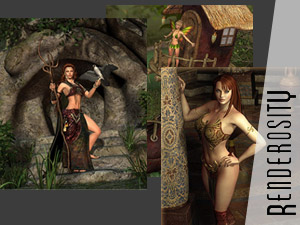Full uninstall of Vue 7
When making tries with the newer Vue 7.4 beta, I messed up with the "revert to previous version" function and ended up with a totally broken program. It was time for a full reinstall, following the advice of Chipp Walters.
The following is gathered from this Chipp Walters message on the Renderosity forums. I copied it here to have a handy reference in case I needed it.
To delete completely your version of Vue in Vista:
(If you're just reinstalling, then you can skip step 5).
1. Uninstall (when available) from the Vista programs and features section.
2. Delete the "C:Program Files\e-on software\Vue 7 Infinite" folder. You may need to reboot in order to be able to delete this folder.
3. Delete the "C:Users\(username)\AppData\Roaming\e-on software" folder.
4. Delete the "C:Users\(username)\Documents\e-on software\Vue 7 Infinite" folder.
5. In the registry, delete the following keys:
HKEY_CURRENT_USER\Software\e-on software\Vue 7 Infinite
HKEY_LOCAL_MACHINE\SOFTWARE\e-on software
6. If these .REG files are present, they should be removed:
"C:\Windows\e-on License Server 3.reg"
"C:\Windows\Vue 7 Infinite.reg"
Additional information:
The user folder is indeed in "C:\Users\(username)\" on Vista.
but it's in "C:\Documents and Settings\(username)\" on XP/Win2K.
For 64bit OS, here are the different application folders depending on your application:
Vue 7 Infinite is located in "C:\Program Files\e-on software\Vue 7 Infinite"
Vue 7 xStream 64bit is located in "C:\Program Files\e-on software\Vue 7 xStream"
Vue 7 xStream 32bit is located in "C:\Program Files (x86)\e-on software\Vue 7 xStream"
On MacOSX, the application folder is in:
/Applications/Vue 7 Infinite
or
/Applications/Vue 7 xStream
Still on MacOSX, the user folder is in:
/Users/(username)/.e-on software/
Also, don't forget the temp folder:
C:\Users\[your name]\AppData\Local\Temp\eon